A closer look at Google's Fast Pair technology: How it builds on Bluetooth

Bluetooth has a lot of user experience issues, but one of the most annoying is the process of getting devices paired together. Google took it upon itself to address the problem, at least with Android phones connecting to Bluetooth audio devices, by launching what it calls "Fast Pair."
Fast Pair was announced in late 2017, and has been an understandably under-the-radar feature considering its seamless operation and how infrequently it's used with any given pair of headphones. However, in the subsequent years, a considerable number of popular headphone (and speaker) companies have included Fast Pair across their lineup, and that's great for everyone who has an Android phone.
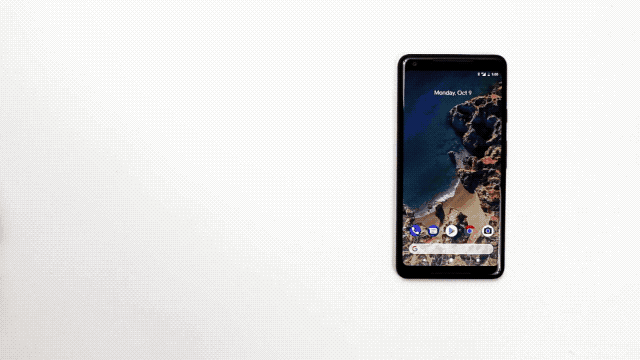
With Fast Pair, the process of getting your headphones (or speaker) connected to a phone for the first time is effortless. Turn on the headphones in range of your phone, and the phone will prompt you to pair with a notification — tap, and you're done. You'll even get another notification to install a companion app for the headphones, if there is one. That's several steps — and in some cases several minutes — faster than the traditional process. It couldn't be simpler.
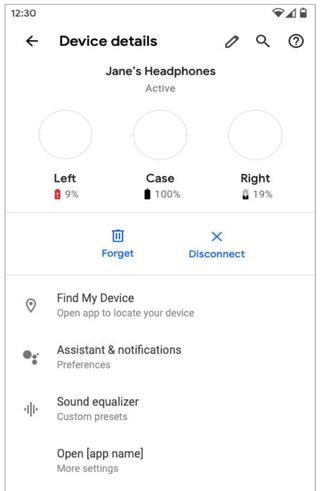
But Fast Pair isn't only about the initial pairing process. Google uses the Fast Pair umbrella to refer to an entire bundle of advanced Bluetooth audio-related features. The company released fresh features for Fast Pair in mid-2019, adding support for true wireless headphones to broadcast individual battery levels of earbuds and the case, notifications for when the case is opened and closed, and more detailed connection and device information in the Bluetooth settings screen.
Best of all, Google rolled out Fast Pair using Google Play Services, meaning it works with all phones on Android 6.0 and newer (though some advanced features require Android 10).
Where the bottleneck comes in is on the accessory side. Headphone and speaker companies have to do a little work on their end to make sure their devices work with Fast Pair, and that means you need to buy specific headphones to get this seamless pairing and management experience.
Fast Pair helps with pairing, but does so much more to enhance the Bluetooth audio experience.
Fast Pair support is easy to add, but isn't a fully software solution. It has to be included at the Bluetooth chipset level, but that doesn't mean companies need to make their own chips. Big names like Qualcomm and Mediatek (and many others that you've never heard of) include Fast Pair on many of their all-in-one audio chipset solutions that companies build their products around — and in many cases companies were already using these chipsets, so simply using the latest version gives them Fast Pair for free. That takes the onus almost entirely off of the brand-name company selling the end product.
Be an expert in 5 minutes
Get the latest news from Android Central, your trusted companion in the world of Android
Fast Pair requires a specific audio chipset, which limits its availability but is critical to its implementation.
Fast Pair requires a specific chipset implementation because there's quite a bit of complicated work happening in the background. Google has to approve each Fast Pair accessory (headphones or speaker) and generate a public/private key pair to ensure devices that broadcast themselves as Fast Pair devices are actually officially sanctioned and aren't being spoofed. If Google didn't require the key system, Fast Pair would be a security risk because it would make it incredibly easy to get an unsuspecting user to accidentally pair to a malicious pair of "headphones." So while this limits the availability of Fast Pair devices, it's a necessary step — and it also unifies the experience to be the exact same no matter what phone or audio device you're using.
Google doesn't maintain a comprehensive list of Fast Pair compatible headphones and speakers, but there's a good variety of headphone styles — many from popular companies — to choose from. Here's a list (again, non-complete) of Fast Pair headphones you can look for:
- 1More Dual Driver BT ANC
- AiAiAi TMA-2
- Anker Spirit Pro GVA
- Anker SoundCore Flare+
- Bose QuiteComfort 35 II
- Cleer Ally Plus
- Google Pixel Buds
- Jaybird Tarah Sport
- JBL Live 220BT
- JBL Live 400/500/650BT
- LG HBS-SL5
- LG HBS-SL6S
- Libratone Q Adapt on-ear
- Plantronics Voyager 8200 UC
And whether you specifically pick headphones to get Fast Pair or just happen to get some after choosing them for another reason, it's a win-win solution that really improves the quality of the Bluetooth audio experience on Android.
The best headphones that support Fast Pair

Bose QuietComfort 35 II ($350 at Amazon)
Truly premium headphones through and through, the Bose QC35 II deliver excellent sound, powerful noise-canceling, up to 30 hours of battery life, and incredible comfort.

Jaybird Tarah Sport ($80 at Amazon)
The Jaybird Tarah were made with active lifestyles in mind. In addition to surprisingly great sound for such a small package, you also get six hours of battery, sweat and water resistance, and a highly customizable EQ.

Anker Spirit Pro ($40 at Amazon)
You don't have to spend a ton to get solid wireless headphones. Anker's a known quantity in the Bluetooth accessory game, and its headphones strike a great balance between performance and cost.

Cleer Ally Wireless Earbuds ($150 at Amazon)
Cleer has one of the few pairs of truly wireless headphones that work with Fast Pair. They don't have the tiny case of some newer models, but they have good sound, long battery life and a competitive price.
Andrew was an Executive Editor, U.S. at Android Central between 2012 and 2020.

