Android Central Verdict
The HP Chromebase All-in-One checks a lot of home computing needs in a well-designed product. Chrome OS works wonderfully on the hardware and the massive 21.5-inch rotating display adds some flexibility in daily use.
Pros
- +
Excellent hardware
- +
The wide display is bright and crisp
- +
Fantastic audio
- +
Multiple internal spec options
- +
The tilting and rotating touch screen is handy
Cons
- -
The single light color option gets dirty quickly
- -
The screen is very glossy
- -
The included keyboard is a bit cramped
Why you can trust Android Central
HP Chromebase All-in-One: Price and availability

The HP Chromebase All-in-One was announced in August 2021. The Chrome OS computer has four configurations, but all offer the same 21.5-inch rotating touch screen, dual speakers tuned by B&O, and a single color called Snowflake White. The base model has an Intel Pentium processor, 4GB RAM, and 64GB of internal storage with a price tag of $430. The top-of-the-line model features an Intel Core i3 processor, 16GB RAM, and 256GB of internal storage for $770. The HP Chromebase AiO is available from Amazon, Best Buy, and HP's own website.
HP Chromebase All-in-One: What's good

I typically work on a Windows laptop with two external monitors connected to it, but I reach for my Google Pixelbook to get things done when I'm on the go. So, working in Chrome OS isn't foreign to me, and I generally enjoy it. But the limitation of port, power, and screen real estate means it is a bit more challenging to make it my daily workstation without some extra work. Not impossible, but not how I like to work.
However, HP's Chromebase All-in-One makes working on a Chrome OS device much more enticing, thanks to the massive full HD 21.5-inch display. The wide display makes it easy for me to have two windows visible simultaneously, and, to my surprise, I prefer the dual window layout when in portrait mode. Yep, that's right — portrait mode. I've spent the past week working solely with the Chromebase, and even wrote this review on it.
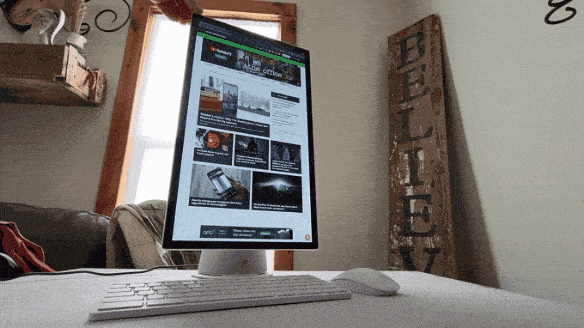
One of the HP Chromebase tricks is in its display mount. The screen has a mechanism inside the point where it attaches to the fabric-wrapped conical base that allows the entire panel to rotate 90 degrees to go from the traditional landscape orientation to a portrait layout. When rotated, the content on the screen changes to match the layout so that scrolling through webpages, social media, or working in a dual window set up much easier.
HP offers the Chromebase in four configurations with different RAM, storage, and processor options. But regardless of which version you go with, you'll get the same display, ports, and dual 5W speakers tuned by B&O audio.
| Header Cell - Column 0 | HP Chromebase All-in-One |
|---|---|
| Row 0 - Cell 0 | HP Chromebase All-in-One |
| Dimensions | 19.98 x 6.87 x 17.89 in |
| Weight | 15.37 lb |
| Display | 21.5” FHD IPS touch display |
| Operating System | Chrome OS |
| Colors | Snowflake white |
| Processor | Intel Pentium 6405U, Intel Core i3-10110U |
| Memory | 4 GB DDR4, 8 GB DDR4, 16 GB DDR4 |
| Storage | 128GB, 256GB |
| Expansion Slots | 2 M.2 (1 for SSD, 1 for WLAN) |
| Audio | Dual 5W speakers w/Audio by B&O, 3.5mm headphone/microphone jack |
| Ports | 2 USB-C 5Gbps (USB Power Delivery, DisplayPort™ 1.2), 2 USB-A 5Gbps |
| Front Camera | HP True Vision 5MP |
| Connectivity | Intel Wi-Fi 6 AX 201, Bluetooth 5 |
| Security | Automatic Google Updates, Privacy slider to disable the microphone and cover camera |
| Keyboard and Mouse | HP 910 White Bluetooth keyboard and mouse |
The computer base is solid and steady when rotating the screen into different positions. It also stands strong when adjusting the viewing angle. Along with 90-degree rotation, you can tilt the screen up or down 20 degrees to find the best angle for your needs.
The light grey fabric wrapping around the base is made from 100% recycled polyester, allows for good airflow to help keep the internals cool, and is acoustically beneficial. It allows for the speakers to work to the best of their ability and you to hear the audio clearly. I'm very impressed with how loud and clear the sound coming from the Chromebase is. Controlling the volume is easy from either the keyboard or the physical volume button on the right side of the base.

As for navigating and typing on the Chromebase, HP includes a Bluetooth mouse and keyboard in white with all computer configurations. Pairing the devices to the Chromebase was quick and easy, and for the most part, they are good devices. The keyboard has the same familiar shortcuts as the best Chromebooks with a basic mouse and a two-button style clicker with a scroll wheel.
During my time with the HP Chromebase, I also sat in a few video calls using the built-in webcam. The 5MP wide-angle camera looked good, and the microphones picked up my voice clearly.
One feature that I am delighted that HP decided to add to the camera is the physical privacy slider. There are three positions for it — open with camera and microphone available, microphone on and camera covered, or both microphone and camera disabled.

HP Chromebase privacy slider


HP sent me the Core i3 model with 16GB RAM and 256GB of internal storage for testing, and it runs as great as one might expect. I have had zero performance issues with multiple Chrome windows open and a dozen-plus tabs. Streaming a YouTube video while scrolling through Twitter or other web pages works smoothly and without a hiccup. I also tested out a few games like NBA Jam and Asphalt 9, and even streamed Fortnite through NVIDIA GForceNow.
The HP Chromebase has been an excellent help for my family and a great work computer. I have two school-age kids that use Chromebooks for classwork. Being able to link their Google Classroom account and my kid's own Google accounts managed via Family Link is great. To have a computer with a large screen, a familiar interface and the security of Chrome OS is definitely a peace of mind for my wife and me.
HP Chromebase All-in-One: What's not good
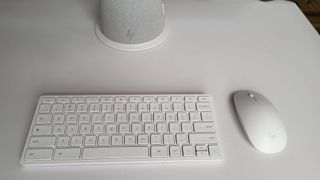
Even though I have plenty of experience using a Chrome OS device, I wasn't sure what to expect from an all-in-one computer with such a unique form factor. Ultimately, it has been a very positive experience. While I love the hardware and general look of the HP Chromebase, I would like either another color option in a darker shade or for the single option to be darker.
I appreciate the clean, modern appearance of the white and light grey fabric, or Snowflake White as HP calls it, but it shows dirt easier than a darker color. HP recommends gently wiping them away with a cloth, but dirty fingerprints on the buttons or frame of the display wouldn't be as apparent if it weren't so light-colored. This problem is especially true in a house with kids.

Perhaps the most standout feature of the HP Chromebase is the screen — and for a good reason. It is big, crisp, colorful, has a touch screen, and can rotate. But the choice to put a gloss cover on display maybe wasn't the best one. Not only do reflections appear seemingly no matter what lighting or angle I use the computer at, but oy, the fingerprints.
On most computers, glare and dust are relatively common problems. Then with our favorite Android phones, we are used to wiping the smudges from the screens. But a matte finish would have been wonderful with a display as large as the Chrombase's. When the display is in portrait mode, the inclination to use it as a large tablet is high, leading to so many fingerprints. I constantly cleaned fingerprints off the touchscreen and adjusted the angle to remove glares.

Speaking of fingers, when talking about the keyboard and mouse earlier, I mentioned that, for the most part, they are good. Well, I say that in the context of using a keyboard on almost any laptop computer — Chromebook or not. But as a standalone keyboard, I want it to have spaced-out keys and even feet to adjust the keyboard's angle. I wouldn't say the keyboard is uncomfortable, but it could definitely be more so.
One thing that I really missed when using the keyboard was a dedicated number pad. I expect not to have a large typing area when using a laptop form factor as it all has to fit inside of the device's total footprint, but I would have liked more typing room with the keyboard that isn't under the same restrictions. Thankfully I can always plug in my own peripherals thanks to the port options.
HP Chromebase All-in-One: Competition

There are a lot of choices when it comes to devices running Google's Chrome OS. The most common is the well-known Chromebook, and one of the best out there for most situations is the Lenovo Flex 5 Chromebook. No, you won't be able to rotate the display into different orientations, but as with any laptop, you can adjust the viewing angle. This computer has the power and performance to handle almost any task you need.
You will also have the handy feature of a touch screen with the Lenovo Flex 5 Chromebook and can fold the keyboard behind the display to use the computer in a tablet mode. But, one thing that the Chromebase can't compete with the Lenovo Flex 5 Chromebook on is portability. 13.3 inches is a great size for a laptop, but it will feel cramped compared to the 21.5 inches of the Chromebase.

If you are looking for a Chrome OS device, don't care about portability, and already have some peripherals you want to use, then perhaps one of the best Chromeboxes is for you. Think of these as desktop PCs waiting for a keyboard, mouse, and monitor to be plugged into them — and the ASUS Chromebox 4 is a great one to consider.
This Chromebox comes in plenty of configurations to satisfy a host of computing needs, and the plethora of ports can support up to three 4K monitors. Aside from needing to provide your own monitor, keyboard, and mouse, you'll also need to take care of the speakers. The benefit of a Chromebox over the HP Chromebase is having more choices in the monitor area. However, there's something to be said for having it all in one place and the added feature of the built-in webcam and dual orientation of the display.
HP Chromebase All-in-One: Should you buy it?

You should buy this if ...
- You want a high-quality, large display to work on.
- You want a powerful Chrome OS computing solution in an all-in-one form factor.
- You want the flexibility for your screen to work in landscape or portrait mode, with adjustable angles too.
- You want an easy-to-use computer that can support the needs of the whole family.
You shouldn't buy this if...
- You are easily annoyed by reflections and fingerprints on your screen.
- You want an easily portable computer.
- You don't like Chrome OS.
The HP Chromebase All-in-One is a great computer for many situations, whether as a dedicated workstation or as a centralized family computer. Chrome OS offers flexibility in performance and regular security updates to keep it safe. The large display on the Chromebase shines in any orientation, giving users multiple ways to enjoy the computer. However, its glossy finish is a fingerprint and reflection magnet.
Definitely worth adding to your rotation of computer needs.

Using the HP Chromebase as both my workstation and casual internet browsing has been wonderful. I initially was skeptical about the rotating display and unsure how I'd feel using it in portrait mode. But after some time using it, I really came to appreciate it. Unexpectedly, I found that working in a dual window layout in portrait mode was my favorite use of the display. It is also great when scrolling through websites too.
Sure, the grime-welcoming light color of the computer and the smudge- and glare-magnet display is annoying — but not something that will stop me from using the Chromebase. This computer will work for individuals or families thanks to finding just the right configuration for the situation. The standard hardware like the display, speakers, and ports, combined with the excellent lifespan of Chrome OS, makes the HP Chromebase a computer well worth considering.

The HP Chromebase combines the security and utility of Chrome OS with well-designed hardware that brings a unique feature to the massive 21.5-inch display to offer a great computing experience.

