Microsoft launches Bing Chat widget for Android among other AI additions
Bing prepares an AI takeover for mobile and desktop users.

What you need to know
- Microsoft launches a new Bing Chat widget for Android and iOS.
- Users can enter a chat with Bing's ChatGPT AI software for verbal or typed queries and its response style can be fine-tuned, as well.
- Android and iOS users will begin seeing the widget appear next week as it rolls out.
- Bing's AI software is delivering a new Compose feature for Swiftkey, Edge enhancements, and Skype tools, as well.
Microsoft is preparing to roll out some useful AI tools this week that have mobile and desktop users firmly in their sights.
Microsoft's Bing has OpenAI's ChatGPT chatbot backing it for all of your potential queries. This week, the company is bringing some of that AI magic to Android and iOS, as noted in a blog post. For starters, the Bing app is set to introduce a new Bing Chat widget for a slew of AI helpfulness.
Microsoft states users will be able to use this widget to type in their query or utilize the microphone icon for some hands-free usage. Talking to Bing can come in a few different ways, as users can decide whether they want their answer to be creative, balanced, or precise. It's clear that this is in regard to how the AI chatbot will respond to your question so you can receive exactly what you're looking for.



Once you ask your question, Bing will display a proper chat format between you at the search engine's AI software. Much like Google's Bard, if you're unsatisfied with the response you've been given, you can always have the AI "think" of something else, or you can change the subject entirely.
Microsoft says users will soon be able to continue conversations held with Bing from their phone on their desktop and vice-versa.
Users can visit the respective support pages for Android and iOS to learn how to get everything set up. Support for more countries and their languages will roll out soon as Microsoft states it has improved the overall quality of non-English chats with Bing's AI.
The company states Android and iOS devices should begin receiving this function next week.
Be an expert in 5 minutes
Get the latest news from Android Central, your trusted companion in the world of Android
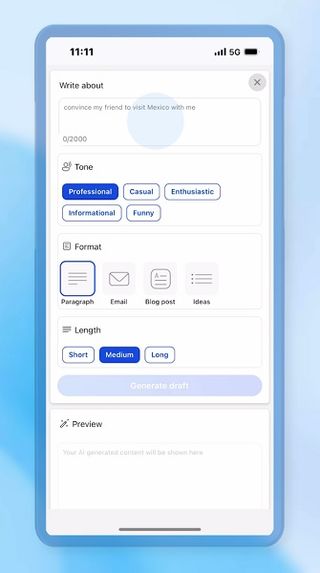
The company is also iterating on its new Bing Chat AI features for Swiftkey on Android. Soon, users can use Switkey's Compose feature for writing texts or drafting emails by setting a desired tone, format, and length, similar to the upcoming Magic Composer for Google Messages. Microsoft states the AI software will do the "heavy lifting for you," but you should still exercise caution and look over it for any mistakes.
This new Compose function is available today, but users on Android and iOS should expect to see it over the course of the next two weeks.
While "Tones" were shown during its initial new Swiftkey features, Microsoft states two new styles of voice are rolling out: witty and funny. Additionally, mobile users will find a new translator right from their keyboard without having to jump into their browser for a quick translation.
Microsoft Edge is also getting in on some of the AI excitement with a new contextual chat feature so users can use Bing Chat's AI to quickly summarize what the article is about. Users can also highlight a piece of text and ask Bing for more information about it if they're not sure what something means. Microsoft is planning a worldwide rollout of these features "soon."
Lastly, Skype will receive some AI touchups via Bing. Microsoft explains that users need only to type "@Bing" in their group or single chats to access its power. Users can ask Bing to collect and display ideas you all were talking about or to generate some ideas for a potential weekend outing.
This feature is said to become available for everyone in the next few days.

Nickolas is always excited about tech and getting his hands on it. Writing for him can vary from delivering the latest tech story to scribbling in his journal. When Nickolas isn't hitting a story, he's often grinding away at a game or chilling with a book in his hand.