How does Google's new Find My Device network actually work, and why should you care?
The most important feature a phone could have.

A feature that tracks and finds lost devices isn't a new idea. Both Google and Apple have been doing it for years, but as technology advances, things get updated, and Google has started rolling out the new Find My Device network in North America.
The idea isn't new, but how it's done and what it can do sure is. With a network of well over a billion devices, you can now find your lost phone — and plenty of other things — more easily and in a way that makes it secure by design.
Part of what makes it better is what it can do. Five cool new features make the new feature better than the older version:
1. The ability to locate offline devices. You can locate your Android phone or tablet on a map and send a notification to make them ring even when they aren't connected to a network. If you use a Pixel 8 or Pixel 8 Pro, this even works when the phone is turned off or the battery is dead. We'll talk more about that a bit later.
2. Use new Bluetooth trackers to keep track of other things. Third-party companies are soon releasing small tags for use with Google's network. You can attach these tags to anything and keep tabs on it through the Find My Device network. They're also built to be compatible with Google and Apple's unknown tracker alert system to make sure nobody can use them without you knowing it.
3. Locate nearby devices. If you're close to something you're looking for, a button will appear that lets you figure out exactly where it is. As you get warmer, the shape fills and as you get colder it shrinks. Nifty.
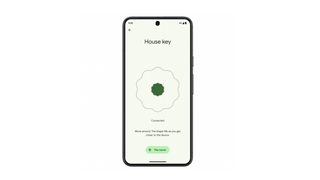
4. Use Google Nest devices to help find things at home. With things like your Nest Home as part of the new network, it's easier to find lost things in your house. Your Nest devices only work to find your stuff in your house, thanks to the built-in home protection of the new network.
Be an expert in 5 minutes
Get the latest news from Android Central, your trusted companion in the world of Android
5. Share accessories with your family or friends. You'll be able to share a compatible Bluetooth accessory or tracker with others so they can keep tabs on where it's at, too.
So it seems like the new feature is really cool and very comparable to what Apple has been doing with it's own network. Under the surface it's a lot different, though. Let's dig in.
How it works

The short answer is Bluetooth. Almost everything has a Bluetooth connection nowadays, and leveraging it in a way that reports where it's at concerning other Bluetooth devices makes sense. Never lose your favorite earbuds again.
Imagine you've attached a Chipolo tracking tag to your keyring. It has a Bluetooth radio inside that "broadcasts" its location so that other devices that are compatible with and have enrolled in the new Find My Device network can "listen" to it.
All these devices report data back to Google in aggregate, and if you want to find your keyring with its attached Chipolo tracker, you'll get a location based on how far it is from other devices.
Knowing how far it is from one device does nothing, but when you have billions of devices, you can get a very close estimate of the actual location. When you get close, the strength of the Bluetooth signal is used to fill a shape on your screen until you're right on top of it.

The only thing left to do is make it all secure and private. Google tries to do this in a few different ways, such as through aggregation and encryption.
You'll need to opt-in to the feature, and you'll have three options — opt out completely, contribute to aggregation, or use the network without contributing to aggregation. To explain exactly what Google means by aggregation, here are its own words:
"With aggregation, the Find My Device network waits until multiple Android devices have detected a lost item. Find My Device then shows the owner of the lost item a center point calculated from the multiple location reports."
What this does is tell a user where a thing is without telling them where any of the devices that help find it are located. If your phone tells Google where a luggage tag is located, the person who owns the luggage tag has no way of knowing where you are or that you contributed at all.
In addition, when Google sends location data to you, it's end-to-end encrypted using a key that is only accessible to the tracker owner and anyone it's shared with. This means nobody but you (or another person you authorized) can use it — this data can't be shared even if you want it to be shared.
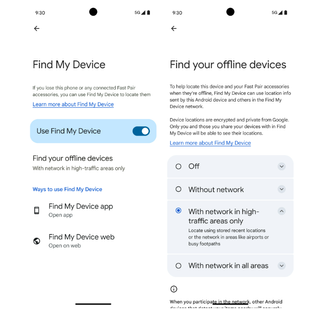
Two other important features are worth noting. The service has what Google calls "At Home Protection," and the way it works is that as long as you're in the places you've designated as Home, your Android devices don't contribute location reports back to the Find My Device network. Nobody can use this data to find out where you live.
The last thing worth noting is that all of this is compliant with the unknown tracker alerts industry standard. If someone tries to use a tag to track you, you'll get notified once your phone notices it is close to you and stays close to you. If someone sticks a tracker on your car or in your purse, it's going to tell you.
What's not to love?

I'm sure that privacy advocates will look closely at what Google has done, find things that aren't ideal, and maybe Google will address them. In the meantime, I see two issues that need to be discussed.
The first is tracking your Pixel 8's location when the phone is turned off, or the battery is dead. All Google says is, "Thanks to specialized Pixel hardware, Pixel 8 and 8 Pro owners will also be able to find their devices if they're powered off or the battery is dead." That's not helpful at all, and with Google's track record when it comes to privacy, we need to know more.
I expect Google will tell us more at Google I/O, and in the meantime, I've reached out to the company in search of more concrete answers regarding this "specialized hardware" and how it works. If I get any, I'll share them.
The second thing isn't an issue with the service at all. If it works as well as it sounds, it's a crying shame Apple isn't on board.
Yes, Apple has a service that uses a high-frequency radio to do the same thing, and if you're in a country like the U.S., where half the people have an iPhone, it works well. However, the downside is that it won't work if you're not in an area with a high saturation of iPhone users (and such places exist in the world).
If Apple wanted to, it could piggyback on Google's service and make it better for everyone. Sometimes, companies should stop squabbling and do what's best for their customers. This is one of them.
I hate the idea of anything tracking me, and I don't trust Google when it comes to collecting data because of the sketchy things it has been caught doing. However, this service seems like it's worth it, and with the safeguards Google has in place, it seems secure and safe. I'll be using it once trackers become available after Google I/O.

Jerry is an amateur woodworker and struggling shade tree mechanic. There's nothing he can't take apart, but many things he can't reassemble. You'll find him writing and speaking his loud opinion on Android Central and occasionally on Twitter.
