Google wants to make it way easier to discover and download new PWAs in Chrome
A long overdue face-lift for Chrome Apps.

What you need to know
- Google is working on a revamped interface for Chrome Apps with a focus on installed PWAs.
- The first iteration of "AppHome" would be focused primarily on the Chrome browser, but it's also possible that the changes could come to ChromeOS.
- This would replace the current "chrome://apps" landing page that has not been updated.
One of the biggest frustrations that we come across when trying to find and download apps on Chromebooks is the inability to really locate which websites have a Progressive Web App (PWA). Sure, you could just hit the button (if it appears) in your address bar, but that's not exactly the most elegant solution. Nor does it solve the problem of trying to find other PWAs that might be available.
Thanks to Kevin over at About Chromebooks, it seems that Google is working on a revamp to the old "chrome://apps" landing page. There's a new "AppHome" commit found on the Chromium Gerrit, which includes links to documents showcasing what this new iteration would look like and how it would work.
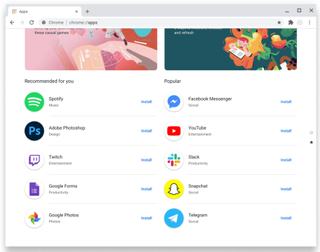
Currently, if you open up the Chrome browser on your computer and navigate to chrome://apps, you'll just see a list of any Chrome apps and PWAs that are currently installed. Outside of removing those apps, there's not much else that you can really do. With "AppHome," you'll not only be able to view and manage all of your installed Chrome apps, but we could see a future where a variety of PWAs are listed.
According to the screenshots provided in the document, it's about as barebones as you might expect, but you would be able to scroll through a list of available PWAs and install them. But once installed, you would also be provided with a few more options, such as being able to decide whether you want the PWA to open in a new window or "launch at startup."
In an effort to make your apps even more accessible, your installed PWAs could even appear in an "NTP module." These are modules that Google has been testing that show up on the New Tab Page within Chrome. With the Apps module, you'll be able to view nine of your installed apps, along with another "Apps" button that will show off any of the other PWAs that are installed.
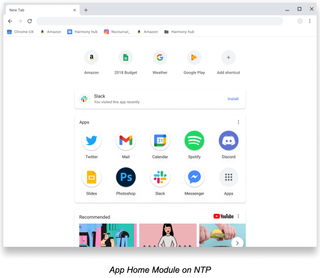
For Chromebooks specifically, it's great to see Google making some rather necessary changes to the Play Store. But even still, the app experience itself isn't all that great in some cases, whereas the PWA version could save you from some irritations. And while some PWAs are available on the Play Store, there's no way to tell whether that's the version you installed or not. This revamp of the Chrome Apps landing page could go a long way in making life a bit easier.
Be an expert in 5 minutes
Get the latest news from Android Central, your trusted companion in the world of Android

Andrew Myrick is a Senior Editor at Android Central. He enjoys everything to do with technology, including tablets, smartphones, and everything in between. Perhaps his favorite past-time is collecting different headphones, even if they all end up in the same drawer.
