Chrome update brings small but handy improvements to in-app browsing
Partial Custom Tabs are coming to an Android app near you.

What you need to know
- Google is adding new features to Custom Tabs to enhance usability.
- Partial Custom Tabs allow developers to set the height of a tab that users can easily adjust.
- Tabs will now display "Running in Chrome" when used in apps.
Google is giving app developers new tools to help make navigating web pages easier. This is something that Custom Tabs set out to do, and the latest updates give developers and users more control over their experience.
Google announced this week that it's' launching Partial Custom Tabs as an extension of the Custom Tabs experience. Custom Tabs are used in non-browser apps to display web pages, which can include things like login screens, articles, and more. This way, you don't have to leave your app in order to open links.
These are usually displayed in a full-screen view, but the new Partial Custom Tabs give developers the ability to adjust the height of tabs that open in their apps, allowing the tabs to open in a sort of split-screen-like view.
The idea is that it will make it easier for users to interact with the app and the tab while also giving them the freedom to adjust the tab and make it fill the screen or drag it down to close the tab when finished.
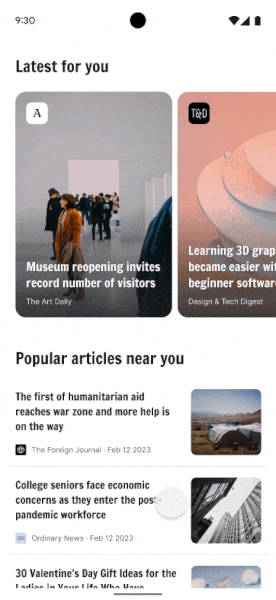
According to Google, Partial Custom Tabs are available on a "handful of browsers," which, of course, includes Chrome, so users can take advantage of the feature if their default browser supports it. If not, the full-screen Custom Tab will be shown, but Google seems determined to get additional browsers onboard "soon."
In addition, the company says that Chrome users will be able to better discern when the page they're on is a webpage. This is thanks to the new "running in Chrome" header appearing at the top of the tab. Google explains that this is to help users understand that they can "use their most loved Chrome features like saved passwords and autofill."
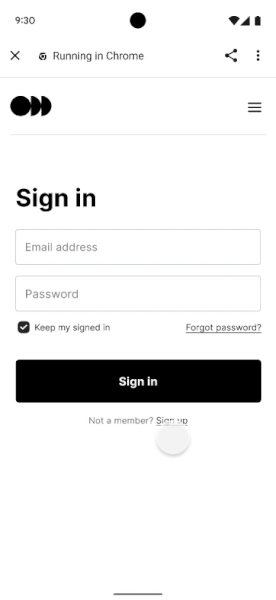
Be an expert in 5 minutes
Get the latest news from Android Central, your trusted companion in the world of Android

Derrek is a long-time Nokia and LG fanboy who loves astronomy, videography, and sci-fi movies. When he's not working, he's most likely working out or smoldering at the camera.
