Android Central Verdict
Bottom line: The Amazfit GTS 3 succeeds at what it sets out to do. It's a reasonably priced fitness smartwatch that's packed with key features. It's no Apple Watch, but it's as close as you'll get without spending a fortune on the real thing. If you can make some compromises, you won't be disappointed.
Pros
- +
Attractive design
- +
GPS & heart-rate tracking
- +
Over 150 sport modes
- +
Easy 4-in-1 health measurement
- +
Amazon Alexa built-in
- +
Up to 12 days of battery life
Cons
- -
No NFC payments
- -
Lacks third-party apps
- -
No speaker
Why you can trust Android Central
Some people want a smartwatch that can do it all without having to spend a fortune. We all know that there are some expensive options out there, but there are also plenty of affordable options that are worth exploring, like the Amazfit GTS 3. While Amazfit isn't nearly as popular as Apple, Garmin, or Fitbit, the company has managed to release some solid wearables that users love. The GTS Series has continued to improve with each new model and the latest release is no exception.
Considering the low price tag, there's bound to be some compromises in the mix. Users will have to determine what they can live without when deciding whether to buy the Amazfit GTS 3. If you're focused on finding a wearable that offers detailed health and fitness tracking with precise information regarding your overall well-being, this watch will likely check all of the boxes on your list.
Price matters, but so does quality. You can tell that Amazfit took that into consideration with the GTS 3. This watch is more affordable than most, but it doesn't feel cheap where it counts: design and performance. As long as you're not expecting it to compete with the Apple Watch, you'll be pleasantly surprised by what the Amazfit GTS 3 has to offer.
Amazfit GTS 3: Price and availability

The Amazfit GTS 3 was released in October 2021 alongside the Amazfit GTR 3 Series. The watch is available for purchase directly from the Amazfit website. It can also be purchased from other online retailers, including Amazon, Best Buy, and more.
Amazfit GTS 3: What's good

The design is often the first thing users look for and Amazfit did an excellent job with the GTS 3. It comes in a lightweight 42mm aluminum alloy case that never feels bulky on the wrist. At less than 9mm thick, you'll appreciate the slim profile on your wrist.
The watch is compatible with 20mm quick release bands, so swapping it out for a new one is a breeze. You can choose from three colors: Graphite Black, Ivory White, or Terra Rosa. I was pleasantly surprised by the quality of the silicone band that comes with the watch. Over a week of wearing it nonstop and recording multiple activities, it never irritated my skin.
Let's get to the real bread and butter: the stunning 1.75-inch AMOLED display. The 390 x 450 resolution translates to 341 pixels per inch (ppi), so it's bright and crisp. You can easily navigate the user interface through a series of taps and swipes on the touchscreen. The performance never felt slow or laggy, which is a huge plus.
| Category | Amazfit GTS 3 |
|---|---|
| Display | 1.75-inch AMOLED |
| Dimensions | 42.4 x 36 x 8.8mm, 24.4g |
| Band size | 20mm |
| Operating system | Zepp OS |
| Connectivity | Bluetooth 5.1 LE |
| Water-resistance | 5 ATM |
| GPS | ✔️ |
| NFC | ❌ |
| Heart-rate sensor | ✔️ |
| SPO2 sensor | ✔️ |
| Sleep tracking | ✔️ |
| Microphone | ✔️ |
| Speaker | ❌ |
There's also a smooth rotating crown that also serves as a side button. You can press it to launch the main menu and turn the crown to navigate up and down. This was great for scrolling through notifications, especially when reading a longer message. You can also customize the long press of the side button to launch a specific app if you'd like.
While I haven't been wearing the watch for a full 12 days yet, the battery life has been pretty solid so far. I've only had to charge it once since taking it out of the box.
After setting up the watch, playing with watch faces (there are several), using the voice assistant, and recording a daily 30-minute activity for a full week, I have to say that I'm content with the battery life on the Amazfit GTS 3.
Keep in mind that 12 days of battery life is for a typical usage scenario, but that figure dips down to 6 days with heavy usage. It's still far more than you'll ever get with the Apple Watch and many other smartwatches on the market these days, so I can't complain.

The Amazfit GTS 3 shines in a lot of key areas, but the activity and sleep tracking are what I enjoyed most. If I'm being honest, I wasn't expecting much. I've been spoiled by some of the best names in the wearable world at this point. This was also my first experience with an Amazfit watch.
However, I'm pleased to say that it delivered on both accuracy and ease of use. I wore a couple of my other trusted fitness trackers and smartwatches during these workouts to compare data, and the Amazfit GTS 3 did quite well.
You can select the activities you want to be automatically detected and recorded.
The Amazfit GTS 3 can recognize different motions and will automatically start recording related sports data. This applies to several activities, including outdoor running, walking, outdoor cycling, treadmill, pool swimming, elliptical, and more. You can select the activities you want to be automatically detected and recorded.
I know that sleep tracking can be hit or miss, but this smartwatch provides plenty of details regarding your sleep patterns, sleep score, and some recommendations to consider.
For example, after several days of consistent sleep, one morning the watch let me know that I fell asleep late and my deep sleep time was shorter than usual. It was no coincidence that I was feeling particularly sluggish that day.

Regarding heart rate and other health measurements, the watch has an advanced BioTracker PPG 3.0 biometric sensor with six photodiodes. This means it can track multiple health metrics at the same time while making more efficient use of optical light. As a result, users can take a quick and easy 4-in-1 health measurement.
Select the "one-tap measuring" feature and in less than a minute (as long as you remain completely still), you'll receive readings for heart rate, blood oxygen, stress, and breathing rate. Rather than having to take each measurement individually, this feature allows you to take them all at once.
The Amazfit GTS 3 tracks stress, blood oxygen levels, and breathing rate.
There are other health-tracking features that help provide a better picture of your overall well-being. The Amazfit GTS 3 tracks stress, blood oxygen levels, and breathing rate. Women can track their menstrual cycles as well. It lets you know your training load, which is the result of your total training volume for the past seven days.
It also provides details for maximum oxygen uptake (VO2 Max), full recovery time, and training effect. You'll learn about how your performance affects recovery, progress, and exercise capacity. This fitness smartwatch can cater to both beginners and more advanced users.
No matter what type of workouts you typically do, I'd venture to say you'll be able to find a sport mode for it on the Amazfit GTS 3. There are over 150 to choose from, after all. Aside from your standard walking, running, cycling, and swimming profiles, you'll have access to several other categories.
Some examples include rock climbing, hiking, fishing, yoga, HIIT, wrestling, boxing, and more. There are even designated categories with sport modes filed under winter workouts, ball workouts, board and card games, water workouts, and dance workouts.

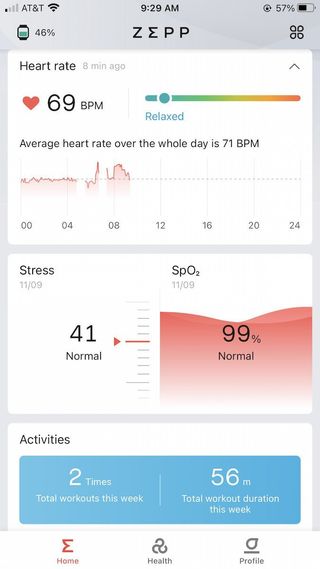

Source: Courtney Lynch / Android Central
While the Zepp mobile app may take some getting used to, it's efficient and concise with everything you need in one place. Whether you're checking out the details from your latest workout, checking out the quality of last night's sleep, or taking a deeper dive into your heart rate zones, the Zepp app is intuitive and easy to navigate.
The homepage starts by notifying you of your current Personal Activity Intelligence (PAI) score. If you've never used an Amazfit smartwatch, you might be a tad confused by what all this means.
Your PAI score is based on the past seven days of activity.
Simply put, your PAI score is based on the past seven days of activity. The scoring is based on the thought that cardio fitness is one of the leading predictors of health and longevity.
The PAI system recommends that healthy individuals should aim to reach 100 PAI or more per week. You can earn PAI points in different ways, all of which include elevating your heart rate. The higher and longer your heart rate is elevated, the more PAI you'll earn.
The Zepp app gives suggestions on how to earn PAI such as going for a run for at least 9 minutes and sustaining a heart rate above 157 bpm. Some of the recommendations may be a bit extreme for some people. For example, it recommended I walk for 120 minutes and sustain a heart rate over 94 bpm. If you're someone who frequently participates in high-intensity activities, you'll appreciate the PAI score.

Until you try it, you don't realize how much of a game changer it is to have a voice assistant on your smartwatch. What's nice about the voice assistant on the Amazfit GTS 3 is that it's available both online and offline. When you're connected, simply activate Amazon Alexa and ask a question. You can also use the voice commands offline to start a workout, set a timer, and more.
This is another feature that I had low expectations for, but it met my needs every single time. The voice assistant never lagged or took too long to provide me with an answer or complete a task. The list of offline voice commands is slightly different than what you'll be able to do with Amazon Alexa, but it's still a fairly long list to choose from.
While this isn't a feature I had the pleasure of using, you can also even access Home Connect to control smart home devices with the voice assistant. You'll be able to adjust the settings to determine how you want to activate the voice assistant other than selecting it from the menu.
For example, you could choose to wake it up during every screen light up, 5 seconds after turning your wrist, or 5 seconds after the screen comes on. All of these options drain battery life, so I found it easier to tap on the voice assistant when I needed it.
Amazfit GTS 3: What's not good

Navigation on the Amazfit GTS 3 is seamless for the most part, but there were a few hiccups. For starters, something as simple as swiping to the right to go back to the previous screen wasn't always so seamless. It could easily be mistaken as selecting a button on the current screen rather than going back as intended. I've interacted with plenty of smartwatch and fitness tracker touchscreens, so this was a bit frustrating.
The issue is especially prevalent if you're in a hurry and haphazardly swiping on the screen to get something done quickly. To be fair, I'm also accustomed to having another button that serves as the back button. The rotating crown is great for navigating up and down, but going back isn't an option. If you press the crown, you'll exit the menu entirely and go back to the main display.
It's no secret that watch sensors can be finicky and the quirks can vary from one brand to the next. However, I found the Amazfit GTS 3 to be especially picky when it comes to so-called "skin characteristics" that may affect readings.
It was nearly impossible to wear the watch on my left wrist and get a heart-rate reading, presumably because of my tattoos. I have to wear the watch on my right wrist if I want the sensor to provide readings throughout the day.
The Amazfit GTS 3 does not have a speaker.
This might not be a big issue for some users, but others might be disappointed. Nowadays, many smartwatches with voice assistant capabilities have both a microphone and a speaker. The Amazfit GTS 3 does not have a speaker. When using Amazon Alexa built-in, you won't be able to hear any responses.
It's also worth noting that no speaker also means that you cannot actually take calls on your wrist. There is the option to answer or reject a call, but you'll have to take it on your phone or connected headphones. Considering that the Amazfit GTS 2 has both a speaker and onboard music storage, it's a shame these features were left out.
Call me crazy, but I like having the option to lock my screen. It's very easy to accidentally press the crown while you're busy doing something. The only lock screen option is for when the watch is not on your wrist. The off-wrist lock feature requires you to set a password that you'll need to enter when you put the device back on your wrist. This can be useful, but the fact that you cannot lock the screen while you're wearing the watch is a bit bizarre.

Some common smartwatch features that some users may expect to see include onboard music storage, NFC support contactless payments, and a selection of third-party apps available for download. The Amazfit GTS 3 is lacking in these areas, so adjust your expectations accordingly.
While you can control the music playing on your phone, you cannot store songs or playlists on the watch. You also won't be able to make contactless payments with your watch. The Zepp app has an "app store" but it's a small selection of Amazfit-related apps, including Pregnancy Assistant, Brush Teeth, SOS Flashlight, and so on.
The 12-day battery life claim is impressive, but I don't know that anyone will actually reach that figure. Amazfit says this is the "typical usage scenario" but it may not be typical for everyone. The "heavy usage scenario" might be more realistic for most users, which results in up to 6 days of battery life.
If you're recording a daily workout with GPS, opting for a screen-on duration of more than 5 seconds, and constantly using the voice assistant, you'll probably find yourself landing closer to 6 days of battery life. While that's certainly not a terrible figure to land on, I think it's important that people understand 12 days is unlikely.
Amazfit GTS 3: Competition

It might not come as a huge shock that the Apple Watch Series 7 is the top competitor. The Amazfit GTS 3 makes a genuine effort to be the lite version of the Apple Watch Series 7, but it falls short in a few important areas.
As I already mentioned, there's no music storage, contactless payments, or third-party app support. Aside from that, the Amazfit GTS 3 does not offer optional LTE connectivity. These gaps are all filled by the Apple Watch Series 7 (and earlier models as well). However, the Amazfit GTS 3 offers far better battery life and a much cheaper price tag.
The Samsung Galaxy Watch 4 is another likely competitor, especially considering that it's closer in price to the GTS 3 than the Apple Watch. This device also fills in many of the blanks the GTS 3 leaves behind. You have optional LTE connectivity, two size options, better app support, NFC payments, and so on.
Amazfit GTS 3: Should you buy it?

You should buy this if ...
- You're seeking an affordable fitness smartwatch that can handle your tracking needs
- You want an attractive design, stunning display, and easy UI navigation
- You're looking for a watch with long-lasting battery life that doesn't require daily charging
You shouldn't buy this if...
- You are expecting a smartwatch experience that's comparable to the Apple Watch
- You want extra perks such as LTE connectivity, onboard music storage, and NFC payments
- You're set on having access to certain third-party apps
If you're expecting a super-advanced smartwatch that leaves no features behind, the Amazfit GTS 3 is probably not what you're looking for. You can expect to pay top dollar for a watch that has every feature under the sun, but that's not what this wearable is about.
On the other hand, if you're looking for a watch that has a nice blend of health and fitness tracking features combined with some decent smartwatch perks, then you may have met your match. At the end of the day, the Amazfit GTS 3 is for those who want a trusty fitness smartwatch that's ideal for daily use.
4 out of 5
Not everyone will love the Amazfit GTS 3. We all have different preferences, but most users will agree that this smartwatch does a superb job of handling the basics and then some. Regardless of whether you fall in the typical usage or heavy usage camp, you cannot beat the battery life on this smartwatch. The sleek design is both stylish and practical, so it won't weigh you down or feel like a nuisance.
Both beginners and experts can benefit from the robust fitness tracking suite. You'll have access to some of the most specific sport modes I've ever seen on a smartwatch with more than 150 to pick from. Several features focus on user convenience, including the one-tap measuring feature and Amazon Alexa whenever you need it. You'll have to make some sacrifices, which include living without NFC payments, music storage, and third-party apps. If you can live without these, you'll love everything else about the Amazfit GTS 3.

Amazfit GTS 3
Bottom line: The Amazfit GTS 3 is a reliable fitness smartwatch with a lot to offer. If you want an attractive design, a solid set of health and fitness tracking features, great battery life, and an affordable price tag, the GTS 3 may just meet your needs. It's not quite as advanced as the Apple Watch, but it succeeds in the key areas that most users care about.
Courtney Lynch is a freelance writer at Android Central. She's obsessed with all things health, fitness, and music. At any given time, she can be found checking out the latest and greatest gadgets while simultaneously petting her dog and sipping iced coffee.


