Android Central Verdict
The DiskStation DS723+ has several enticing upgrades that make it a great choice over its predecessor. The M.2 slots can finally be used for storage in addition to SSD caching, the Ryzen R1600 is much more powerful than the Celeron J4125 in the DS720+, and you get the option of adding a 10 Gigabit Ethernet card here. Combine that with an extensive software feature-set and an elegant design, and the DS723+ is the ideal 2-bay NAS in 2023. It misses out on Plex hardware transcodes, but that won't be a limitation for a majority of users eyeing this particular NAS for home use.
Pros
- +
M.2 slots can finally be used for storage
- +
Upgraded AMD hardware
- +
Class-leading software is easy to use
- +
Extensive feature-set
- +
Memory extendable to 32GB
Cons
- -
No integrated GPU
- -
Only Gigabit LAN ports out of the box
- -
Doesn't handle Plex transcodes
Why you can trust Android Central
Synology had a quieter-than-usual 2022, but the brand is slowly getting back to its usual release cadence. We got the DiskStation DS923+ at the end of 2022, and now Synology is introducing the DS723+, a 2-bay NAS that has a few enticing upgrades over its predecessor.
First up is the fact that you can use the M.2 slots for storage. This is a big change for the brand, which has only allowed the use of M.2 for SSD caching in the past. The AMD Ryzen R1600 is the same hardware that's used in the 5-bay DiskStation DS1522+ — one of the best home NAS servers around — and is reliable in daily use. The DiskStation Manager (DSM) software continues to be the best around, and it comes with plenty of useful features.
What's also interesting is that the DS723+ gets a PCIe slot that allows for 10 Gigabit Ethernet, similar to the DS923+ and DS1522+. So let's find out how the DS723+ holds up in real-world use, and if this is 2-bay NAS is ideal for your use case.
Synology DiskStation DS723+: Pricing and availability
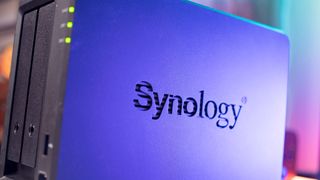
Synology unveiled the DiskStation DS723+ on January 10, 2023, and the 2-bay NAS is up for sale globally. The NAS server is available for $449 at major retailers like Amazon in the U.S. and €429 ($460) in European markets. Like the rest of its portfolio, Synology is rolling out a three-year warranty with the DS723+, with the ability to extend to five years.
The NAS comes with 2GB of RAM out of the box, two Gigabit Ethernet ports, and you'll find a USB 3.2 Gen 1 port at the front and an eSATA connector at the back for connecting an external drive bay like the DX517. Here's an overview of the hardware:
| Category | Synology DiskStation DS723+ |
|---|---|
| Internal drive bays | Two (18TB each bay), 3.5-inch HDD, 2.5-inch HDD/SSD, M.2 storage |
| Network interface | 2 x Gigabit Ethernet, Link Aggregation |
| USB ports | 1 x USB 3.1 Gen1 |
| eSATA ports | 1 |
| PCIe | 1 x Gen3 x2 network slot |
| CPU | Dual-core 2.6GHz AMD Ryzen R1600, 64-bit |
| Plex transcoding | No |
| RAM | 2GB DDR4 ECC, two SODIMM slots, up to 32GB total |
| M.2 slots | Storage and SSD caching |
| File system | Btrfs, EXT4 |
| Cooling | 1 x 92mm, 20.7dB(A) |
| Extensibility | 1 x eSATA port, 5 additional drive bays |
| Dimensions | 166 x 106 x 223mm |
| Weight | 3.32lb (1.51 kg) |
Synology DiskStation DS723+: Design and features

Synology hasn't changed the design of its NAS servers for a while now, with the DS723+ retaining the same look as its predecessor. That means you get a matte black design that blends seamlessly into the background, and there's plenty of ventilation throughout. While the server is made predominantly out of plastic, it has top-notch build quality.
You'll find large Synology logos on the sides, and these are vented to provide passive airflow into the chassis. The front of the DS723+ is clean, with LED indicators for the drive bays, a system status LED, and a power button located at the bottom. Synology is moving away from the use of USB ports, and as such you'll just find a single USB port at the front of the DS723+.





The single 92mm fan at the back does a brilliant job with airflow, and the ventilated design ensures the NAS doesn't overheat under load. The packaging for the DS723+ is pretty standard fare, and you get the NAS, screws for installing 2.5-inch drives, and two Cat 5e Ethernet cables. While servers like the DS1621+ have an internal PSU, a majority of Synology's models come with an external power brick, and that is the case with the DS723+ as well — you get a 65W power brick in the package.

Installing a drive is as easy as it gets; the plastic drive bays make tool-less installation a breeze, and if you're using a 2.5-inch HDD or SSD, you'll find screws in the package to mount the drive to the bay. On that note, you'll find two M.2 slots at the bottom of the NAS, and these can finally be used for storage as well as SSD caching. That is a big shift in policy for Synology, and it's good to see the brand finally allow M.2 storage drives.
That said, you cannot use the DS723+ solely with M.2 drives — there needs to be a 3.5-inch or 2.5-inch drive in one of the drive bays for DSM installation. It's likely we'll see a SSD-only server debut in the future, but for now, the M.2 drives on the DS723+ are designed to augment existing storage.
Synology DiskStation DS723+: Ports

The DS723+ isn't too different to its predecessor when it comes to connectivity, with the NAS featuring two Gigabit Ethernet ports and an eSATA port for plugging in a drive bay. With other brands offering 2.5 Gigabit or 10 Gigabit networking as standard in this category, it is a letdown to see only Gigabit ports on the back of the DS723+.
That said, there is a path to 10GbE networking on the NAS, and that's facilitated by the PCIe Gen 3 x2 slot that's located at the back. The slot allows you to mount a network interface card like the $150 E10G22-T1-Mini, switching the NAS to a 10GbE link. So although the NAS misses out on multi-gig networking out of the box, there is an easy way to get 10GbE here, and that makes it much more future-proof.



The switch to 10GbE makes the most amount of sense if you're going to use M.2 storage in conjunction with the HDD bays. While I would have liked to see 2.5GbE ports as standard on the DS723+, but the fact that you can switch to 10GbE via an optional upgrade is a good alternative.
Synology DiskStation DS723+: Performance

Synology has switched to AMD hardware in lieu of Intel, and I'm all for it. The Ryzen R1600 that powers the DS723+ is a dual-core model with four threads, with a base frequency of 2.60GHz and 3.10GHz boost. The best part about the switch is that there's significantly more power here than the Celeron J4125-powered DS720+ and DS920+, making the DS723+ a true powerhouse.
That said, the Ryzen R1600 doesn't have an integrated GPU, and that means the DS723+ loses a key feature: hardware Plex transcoding. This won't be an issue for most Plex users as the direct play feature works just fine for 4K playback across most devices, but if you share you have Plex Pass and share your library with friends and the target devices lack the requisite codecs, you might need to rely on transcoding. That said, this isn't going to affect a majority of users eyeing the DS723+, and if you need Plex transcodes, a better choice would be to go the custom route anyway.

The DS723+ comes with 2GB of memory installed out of the box, but unlike its predecessor — where the memory was soldered — you have access to both SO-DIMM slots here. So if you need more memory down the line, you can switch out the built-in memory and go all the way up to 32GB.

A marquee addition on the DS723+ is the ability to use M.2 slots for storage. The downside is that you can only use Synology's SNV3410 series SSDs with the NAS. Given the power requirements and the fact that the brand didn't allow M.2 storage drives in the past as they might overheat, I understand why it's being cautious in this regard. That said, with the brand's SSDs only going up to 800GB, you are limited in the amount of storage that can be used.
In a similar vein, Synology is limiting what hard drives you can use with the DS723+, and while the official HDD list has the best NAS HDDs from Seagate, WD, and Toshiba, there are a few glaring omissions. For starters, you won't find any IronWolf Pro or WD Red Pro drives listed, and the third-party drives that have been officially tested only go up to 14TB even when 20TB drives from these brands are available.

It's clear that Synology is prioritizing the use of its own HAT5300 series of hard drives on its NAS models, but for most home users eyeing the DS723+, this will not be a huge issue. And having said that, you can use a 20TB IronWolf Pro with the NAS just fine; the only caveat is that should something go wrong, the brand will not provide technical assistance.
When it comes to performance, the DS723+ ticks all the right boxes. The R1600 has plenty of power for daily use, and the extensibility of the memory and networking means there is a lot of headroom here for the future. I was keen on using M.2 storage on the DS723+, and it managed to max out the 10GbE E10G22-T1-Mini, delivering 1,000MB/s bandwidth. Most home users will not need that level of bandwidth, but it bodes well for the DS723+ that it can reliably deliver the stated bandwidth.
For regular HDD use, you should see over 220MB/s via the Gigabit Ethernet ports when used with Link Aggregation, and the DS723+ is a true powerhouse for multimedia streaming, backing up your photos and videos, Windows and macOS machines, and office use cases.
Synology DiskStation DS723+: Software

The biggest selling point for Synology is the software. While TerraMaster and ASUSTOR offer better hardware in this category, their software efforts don't come close to what you get with Synology. The DS723+ runs DSM 7.1, and it features an exhaustive list of software features.
Synology Photos is a big differentiator for the brand, and I already talked about how it is an offline Google Photos alternative. It automatically backs up photos and videos from your phones and stores it on the NAS, and the interface is similar to Google Photos, with a grid layout and plenty of filters.
Active Backup for Business is a feature I use to back up the Windows machines in my house, and it does an excellent job backing up the entire OS drive. Video Station is a great alternative to Plex, and Audio Station is a powerful audio streaming solution that is great if you have a large music library. There's also a lot of extensibility with DSM 7.1, and there are packages designed for the NAS, like Syncthing and Tailscale.
Tailscale is a particularly useful utility as it allows you to connect to the NAS even when you're outside your home network. Basically, DSM 7.1 has an extensive feature-set that caters to home as well as business users, and this is the best software you'll find on any NAS server.
Synology DiskStation DS723+: The competition

Like the DS720+ and DS920+, there isn't much in the way of variance between the DS723+ and DS923+ — both models have the same hardware and feature-set, with the only difference between the drive bays and amount of memory: the DS923+ gets 4GB of memory, with the DS723+ offering 2GB. So if you need more memory and four drive bays, the DS923+ is the ideal choice.
If you absolutely need the transcoding feature in Plex, you're better off looking at the brand's Intel-based NAS models, like the DiskStation DS720+ or DS920+. That said, availability might be an issue as both models are sold out at official retailers, so you will have to look at eBay.
Synology DiskStation DS723+: Should you buy it?

You should buy this if:
- You want a 2-bay NAS with the best software
- You want to use M.2 SSDs for storage
- You need reliable hardware that works flawlessly
- You want the extensibility of eSATA
You shouldn't buy this if:
- You need Plex hardware transcoding
- You want 2.5 or 10GbE connectivity without paying more
With the DS723+, Synology is solidifying its position in the home category. Between the DS1522+, DS923+, and now the DS723+, there's a good selection of servers targeted at home users, and the best part is that they share the same Ryzen R1600 hardware, making the purchasing decision a little easy. The DS923+ and DS723+ have the added benefit of utilizing the M.2 slots for storage, and that is a huge deal — considering just how long it took the brand to roll it out.
There will be a subset of users that won't be enthused by the switch to AMD given the lack of an integrated GPU that doesn't allow for Plex transcoding, and that's just fine — there are plenty of alternatives available. I haven't felt the need to transcode content in Plex for a few years now, with the direct play feature working reliably on all of the devices in my home. But if you use Plex Pass and need to transcode, you will need to look at a NAS model that uses Intel hardware.
For everyone else, the DS723+ is the best choice for a 2-bay NAS server in 2023. The feature-set combined with the excellent DSM software makes it an easy recommendation, and the ability to use M.2 storage and switch to 10GbE networking for an additional $150 is an added bonus — I didn't think the feature would make its way to the NAS. You are paying a premium here, but you're also getting one of the best NAS servers for home use.

Harish Jonnalagadda is a Senior Editor overseeing Asia at Android Central. He leads the site's coverage of Chinese phone brands, contributing to reviews, features, and buying guides. He also writes about storage servers, audio products, and the semiconductor industry. Contact him on Twitter at @chunkynerd.


