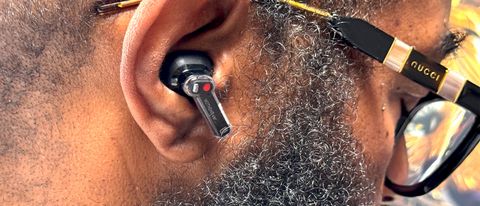Android Central Verdict
Nothing Ear builds on the lessons learned from the previous Ear (1) and Ear (2). It has been refined to the point that if you are in the market for Bluetooth earbuds at the $150 price point, look no further. Stop at Nothing! Ok, maybe something. Ear (a) or Ear (2024)? I will make my case for why the Ear should have your… Ear. Sorry. I had to do it!
Pros
- +
Affordable
- +
Customizable, saveable, shareable sound profiles
- +
LHDC 5.0 support
- +
Wireless charging
- +
Durable case (IP55)
Cons
- -
Battery life is a bit less than Ear (a)
- -
No yellow colorway
Why you can trust Android Central
You know, and I know, that you’re asking yourself, “Nothing Ear (a), or Ear?” Although this is a review for Nothing’s Ear (2024), it wouldn’t be complete without answering that question. If Nothing’s Ear (a) are close to wallet-friendly perfection, I’ll tell you right from the get-go that the Ear are wallet-friendly perfection. And while the two aren’t oceans apart in terms of their differences, where the similarities end is nothing to sneeze at and ultimately for your ear to discern.
As a matter of fact, a “discerning ear” is what the latest flagship TWS from Nothing is built around. Well, that and some other features they think will likely get you to fork over $50 more than the Ear (a) cost. We’ll need to get into some technical details to inform you of those differences best, but I’ll keep it “explain it like I’m five” for those reading who do not consider themselves “audiophiles.”
Nothing Ear: Price and availability

Launched in April 2024, you can pick up Nothing Ear direct from nothing.tech and Amazon for $149 in the U.S. and £129 in the UK. Nothing Ear definitely punches above its price point and arguably competes with TWS earbuds which cost as much as double its price.
| Categories | Nothing Ear |
|---|---|
| Connectivity | Bluetooth 5.3 |
| Driver | 11 mm dynamic driver; Diaphragm: Ceramic |
| Supported codecs | AAC, SBC, LDAC, LHDC 5.0 |
| Battery | Capacity: 46 mAh (buds) / 500 mAh (case); Playback with ANC off: Up to 40.5 hours with case and 8.5 hours with buds only; Playback with ANC on: Up to 24 hours with case and 5.2 hours with buds only |
| Charging | 2.5-watt wireless charging; Wired charging: USB Type-C; Fast charging with ANC off: 10 mins for 10 hours |
| Durability | IP54 buds / IP55 case |
| App support | Android, iOS |
| Colors | Black, White |
Nothing Ear: What I like

Right out of the box, from the moment I seated the Ear in my concha cavum and hit “Play” on my Pixel 7 Pro, I heard a difference between it and the Nothing Ear (a). Not a difference that made the (a) “bad” in comparison. However, the vocals were a bit brighter, and there may have been a subtle difference in the mids, but that one was more challenging to intimate. One of the refinements in 2024’s Ear is a new 11mm ceramic dynamic driver. The difference in driver materials likely gave me that brighter high-frequency sound than the Ear (a), which utilizes a combination of PMI and TPU for its driver construction.
Differences notwithstanding, Nothing Ear earbuds are just as enjoyable a listening experience as the Ear (a). I reviewed the Ear by listening through my test playlists, which include a broad range of music genres representing different listening tastes and sound profiles. These include the Jazz stylings of Art Blakey, the guitar riffs of groups like Living Color and Sylosis, hip hop from The Roots, and some deep sub-bass from acts like Big K.R.I.T. and Skrillex.
Ear handled everything I threw at them with crisp highs, punchy mids, and rumbling bass and sub-bass. All of it was done without compromising the clarity of the vocals and with a tight bass that didn’t feel like it was bleeding into mid-range territory. Likewise, with streaming video content. The dialogue was crisp, and the soundtracks and sound effects were well represented.
The most material difference in sound quality from the Ear (a) is that Ear have a slider-based advanced EQ, which allows you to customize music to your sense of audition and save those settings. You can even create multiple saved settings, share your Advanced Equaliser profile with others, and import theirs. Nothing has its own forums where you can find users sharing, and of course, there’s a well-trafficked Nothing Reddit sub as well.
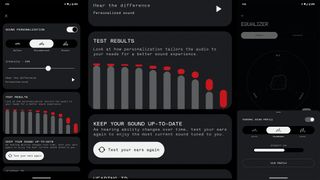
For many users, personalizing audio and then using the simple EQ settings may be plenty of personalization, but for those interested in tinkering, I’ll expand on the Advanced Equaliser option in a moment.

While the stock sound differences are subtle, there are noticeable physical differences. The Ear case is larger than the Ear (a)’s due to the welcome inclusion of 2.5-watt wireless charging. My issue would be opening it because the case is clear, and unlike most cases, the USB-C charging port and pairing button aren’t on the rear but on the right side. However, the top of the case has a large dimple in the lower right corner, letting you know where to open it. There are two smaller bubbles on the interior right above that dimple, so it looks like Mickey Mouse to this tech dork, making it easy to identify where to open the case.
The case interior has a matte black finish that shows oils, and since I keep my beard moisturized so well, my case interior will require a regular wipe-down to ameliorate my OCD.

The driver housings for the Ear are visibly smaller than the Ear (a) and I find they feel like a more natural fit for the size and shape of my ear than the (a). Both are quite comfortable, but the Ear feels lighter over long periods of time.
To help with fit, the Ear come with three silicone ear tips. Medium size is already installed, and I’d recommend Comply foam ear tips if dynamic exercise is a part of your daily activities. The reason is that they will shimmy out of your ear canal while you are working up a good sweat.
Sweat? Water? Sand? The Nothing Ear earbuds and accompanying case are perfect for California folk like me who spend their summers at the beach or in the mountains. Like the Ear (a), the Ear are IP54 rated for water and dust ingress. Unlike the Ear (a), Ear’s case is also IP55 rated for water and dust ingress.
Ear refinements and attention to detail are my favorite daily use aspects. The distinct sounds when connecting simultaneously to multiple devices—thanks to multipoint pairing, the exhale sound effect when turning Transparency on, the colored dots signifying which is the left or right earbud and the corresponding colored dots in the case. Frankly, attention to the “little things” makes Nothing’s products more enjoyable to test and review than many toys with which I have the privilege of tinkering.
Nothing Ear: Advanced EQ for the audiophile
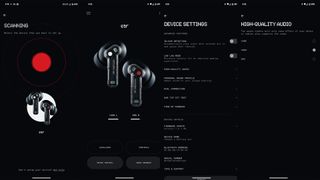
Personally, I think the smaller earbuds, wireless charging, and IP55-rated case are enough for me to spend the extra $50, but the Advanced Equaliser, with its shareable and importable settings, is the star of this show. If you like to tinker, it’s all about the advanced EQ.
So, what exactly does that Advanced Equaliser menu do? I’ll use a brief example of my flow for adjusting it to explain. Choose a song you know VERY WELL, one that has the musicality you’re looking to fine-tune. I’ll use "Diamonds on the Souls of Her Shoes" by Paul Simon for this example. The track is meticulously engineered and has a range of frequencies represented in the vocals and instrumentation, with rich bass and mids.
While listening to the song, I play with each vertical slider to adjust the frequency gain, then move down to the horizontal frequency bandwidth slider to place it left or right of center to my liking. Once I have that, I adjust the Q factor. I may even do this for different sections of the song by playing them repeatedly and adjusting accordingly. In this case, bass and mids hit hardest around 3:48 into the track, so I play with the frequency bandwidth and Q Factor until I’m satisfied. Then, I listen to the entire track again to ensure I haven’t drowned out one frequency in the process of making another more prominent. If I have, I adjust accordingly.
Sound separation in a stereo image is essential to me. Though I want some things boosted, I want it all relatively balanced. Like a great bowl of gumbo or a pint of craft stout beer, I want to taste specific flavor notes without any single note dominating the flavor profile. I want identifiable delights to dance across my palate but complementary and well-balanced.
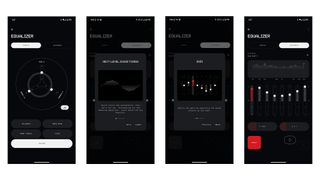
Adjusting the gain (vertical sliders) makes a sound louder or quieter. Playing with the two horizontal sliders, “F” and “Q,” work together (inversely) to alter how harsh or gentle a sound is. The “F” and “Q” are basically increasing or decreasing the prominence of portions of a frequency you do or do not like. A very oversimplified explanation, but when you play with it, hearing what I’m saying will make more sense than merely reading it without me going into a lengthy word-picture explanation. I think regardless of how much of a brilliant explanation I’m capable of giving, playing with the advanced EQ yourself will do quite a bit more justice.
Why do this? You may want to create various EQs for when you activate ANC (sonics do change when you do) or for listening to different genres of music. If you’re going to be spending a lot of time with improvisational Jazz tracks, maybe some horns are often too shrill for your ears, so you might soften that frequency, making it less grating. I have that issue with some of the horns in Art Blakey’s Moanin’.
All of that said, for the same reason I no longer run any Linux distros in my daily computer use, I don’t play much with EQ. I want something that sounds delightfully pleasing to my ear out of the box, requiring only minor tweaking if need be. We’re all quite busy, and for me, tinkering in these areas isn’t where I choose to spend my mental energy or time. I have other responsibilities and hobbies for which I choose to focus those valuable resources.
Nothing Ear: What could use improvement

This is a rough one this time around. What could use some work? I’ll have to be really nitpicky because, for $150, I’d have to say, “Nothing, honestly.” They really got this right, but if I had to ask for one thing in the next iteration of the Nothing Ear, it would be better attenuation of high frequencies when using ANC and a bit more gain in Transparency mode.
To be clear, though, those are qualities you’ll hear in some earbuds that cost that cost twice as much. When I play my music, the majority of sound that didn’t get “canceled” is attenuated or drowned out anyway. I know we’re journalists, and the expectation is that we’re going to test all the things, which means turning the music off to see just how good passive and active noise canceling is, but that just isn’t how most of us are going to use these devices unless they’re for sleep.
In real-world use, the Ear’s ANC and Transparency modes work quite well.
Nothing Ear: Competition

There’s stiff competition at this price point from Anker with its Soundcore Liberty 4 NC, which competes with both the Ear (a) and the Ear (2024). They have a lot of similar characteristics, but the Nothing X app wins with all it offers for the Ear, and for my ears, the geometry of Nothing’s Ear works better.
Beats Studio Buds Plus sound great, and their ANC is pretty solid as well, but they have no Hi-Res Audio support (SBC or AAC only), and they lack an app with the breadth of customization options that Nothing X has. You can find Samsung’s excellent Galaxy Buds 2 Pro on Amazon for only $20 more, but you’ll need a Samsung phone to get the full benefit of all they offer. The only additional feature you get by owning the Ear mated to a Nothing phone is the newly launched ChatGPT integration.
There are others, but of everything I’ve personally tested in this price range to date, I’d have to say that Nothing Ear is my new number one recommendation.
Nothing Ear: Should you buy it?

You should buy Nothing Ear if...
- You want Hi-Res Audio support (LDAC, LHDC 5.0)
- You want granular EQ customization
- You want a lot of features without breaking the bank
- Wireless charging is a priority for you
You shouldn't buy Nothing Ear if...
- You don’t need or want wireless charging
- You don’t want to tinker with Parametric EQ
Nothing establishes what premium, fun-to-use TWS earbuds should look and sound like. Part of my job is to surface the things to caution you about before making a purchase. After listening and playing with the Advanced Equaliser and the simple EQ settings, there’s honestly no “caveat emptor” with the Nothing Ear. The only problem I can see, which is the same for all earbuds, is whether their geometry works for your ears.
With Hi-Res Audio support, solid weather and dust ingress ratings, great sound right out of the box, and a bunch of enjoyable touches here and there, these are easy to recommend. We think you’ll thoroughly enjoy them if you choose to pick up a pair.

Full sound, fully-featured, Nothing Ear sets the standard
There's so much to love about the Nothing Ear, including the granular customization of the most important element, the sound. Great weather resistance, Hi-Res audio support, and a price point that doesn't break the bank make these easy to recommend.

Tshaka Armstrong is a nerd. Co-Founder of the non-profit digital literacy organization, Digital Shepherds, he’s also been a broadcast technology reporter, writer and producer. In addition to being an award-winning broadcast storyteller, he’s also covered tech online and in print for everything from paintball gear technology, to parenting gadgets, and film industry tech for Rotten Tomatoes. In addition to writing for Android Central, he’s a video contributor for Android Central and posts everything else to his own YouTube channel and socials. He blathers on about his many curiosities on social media everywhere as @tshakaarmstrong.